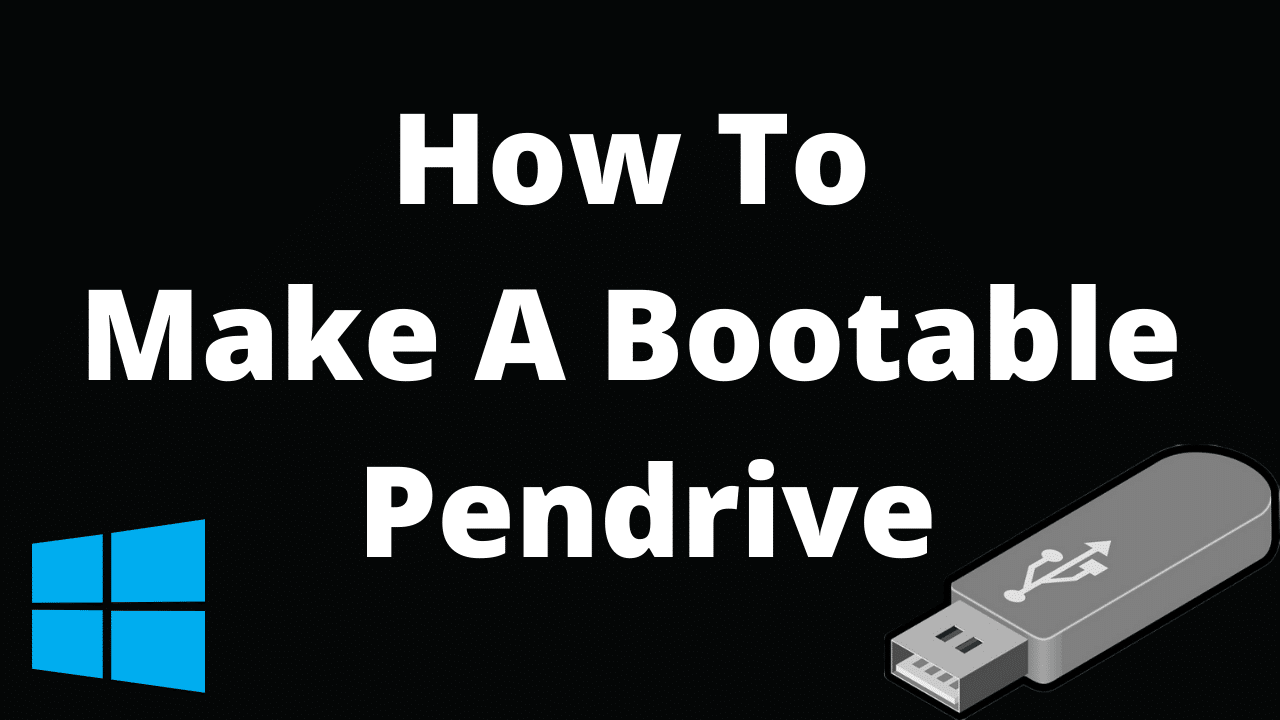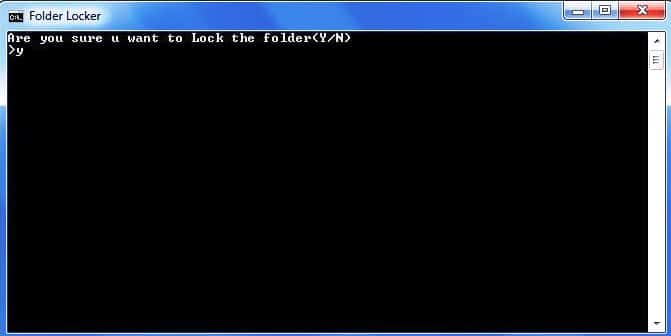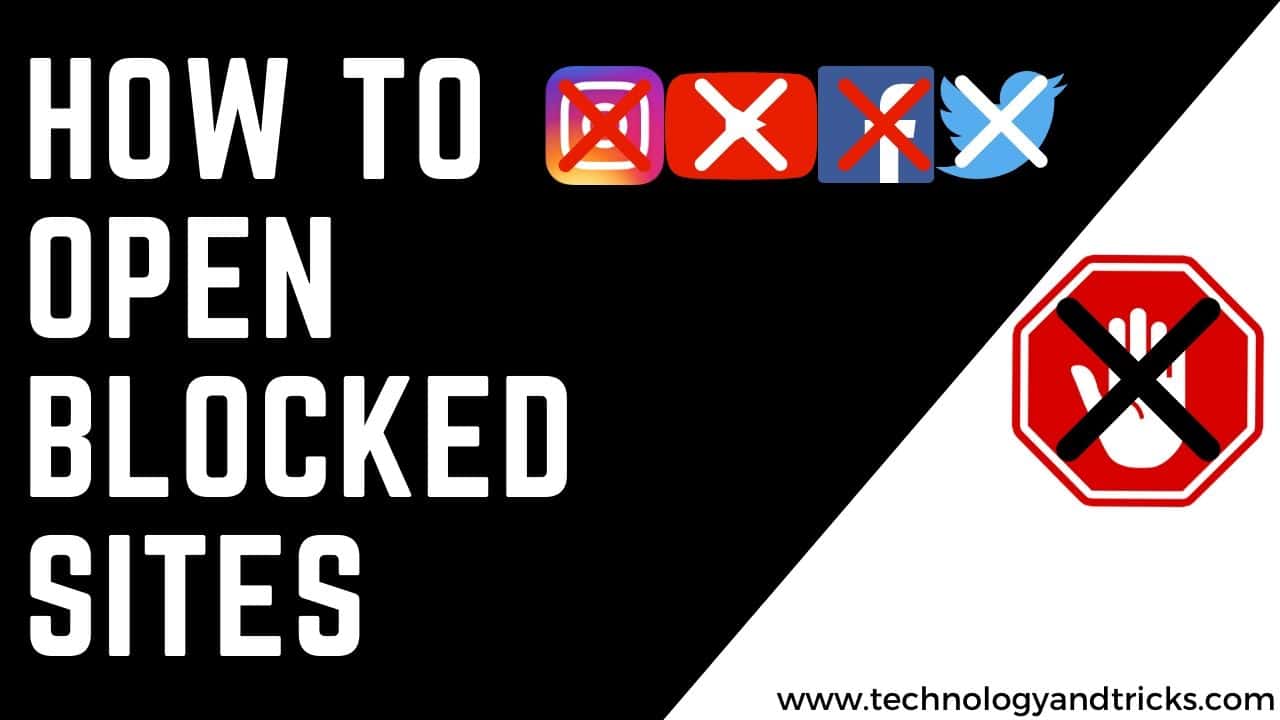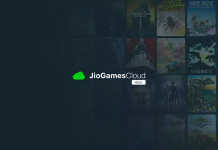What is the Best DNS server for gaming? Don’t panic – this article will answer all your questions. DNA is the foundation of modern online communication, but does it help with sweet, sweet headshots? Can You Use a Free DNS Server to Reduce Latency?
What is DNS?
DNS (short for “Domain Name System”) is a special database that translates domain names to their corresponding IP addresses. In a way, it’s like your phone’s contact list—you take something you remember easily (like a friend’s name or a website) and combine it with something you keep forgetting (like long phone numbers or IP addresses).
Does DNS affect gaming?
DNS affects some game related issues. On the one hand, fast DNS servers can load web pages (for example, gaming news sites) much faster. By changing DNS servers, you can access new games, mods, or clans if their sites were blocked by your old DNS.
But once you launch a game? This is it. The game app has its own instructions for connecting, so changing DNS services won’t cause new servers to appear in the multiplayer lobby. DNS also doesn’t affect in-game latency – ping will be the same high or low as before.
What are the best DNS servers to use?
People now use the DNS servers assigned to them by their ISP, which is probably not the best solution for them. These DNS servers can be slow, block some IP addresses, and report all DNS queries (ie, online activity) to your ISP.
Don’t worry – many DNS server for gamers provides speed, privacy and online security.
1. Cloudflare
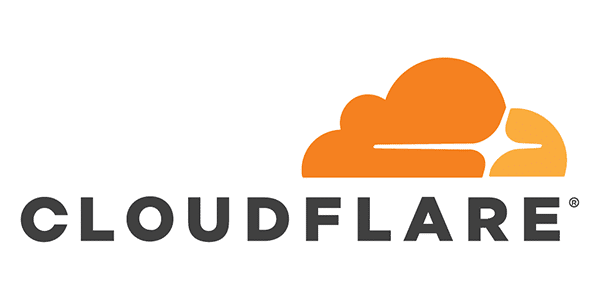
Cloudflare is one of the fastest free public DNS services and a perfect choice for crazy gamers on a budget. But Cloudflare offers much more than simple DNS resolution speed – it includes tools to mitigate distributed denial of service (DDoS) attacks against DNS servers, prevent DNS spoofing, and protect your data.
Unlike the other DNS providers on this list, Cloudflare does not offer additional protection against threats that do not directly affect the DNS servers (such as malicious links). But if you just want to skip your ISP’s slow DNS servers, Cloudflare is a Best DNS server for gaming.
Primary DNS (preferred DNS): 1.1.1.1
Secondary DNS (alternate DNS): 1.0.0.1
2. Google Public DNS


Google is big—and it likes to say so. Google has public DNS servers in most parts of the world, so you are free to choose which one to use. Like Cloudflare, Google Public DNS is fast, free to use, and secure from DNS spoofing and DDoS attacks.
The downside to all of this is that Google can use your DNS data in accordance with its privacy policy, which can rub privacy-conscious people the wrong way. Google Public DNS also has limited customer support, which can interrupt your planned gameplay if there is a problem but otherwise it is the Best DNS server for gaming.
Primary DNS (preferred DNS): 8.8.8.8
Secondary DNS (alternate DNS): 8.8.4.4
3. Quad9


When it comes to security, Quad9 goes above and beyond what you’d expect from a free DNS service. In addition to protecting its DNS servers from DNS spoofing and DDoS attacks, Quad9 also operates a real-time blacklist of dangerous websites to prevent users from falling into traps, such as unknowingly clicking on a link in a phishing email.
So why isn’t the Quad9 higher on this list? Simply put, Quad9 Free DNS servers can be a bit slow compared to Cloudflare and Google’s public DNS. What’s more, Quad9 prevents you from visiting suspicious websites, even if you’re willing to face the danger. If a site you want to visit (such as your gaming clan’s forum) is blacklisted, Quad9 won’t even resolve the DNS query.
Primary DNS (preferred DNS): 208.67.222.222
Secondary DNS (alternate DNS): 208.67.220.220
4. NextDNS


NextDNS takes DNS customization to the next level. Although it’s technically a paid DNS service, it offers a free option for up to 300,000 DNS queries per month – if you go over that limit, NextDNS will continue to process your DNS requests, but you’ll pay all additional fees. You can opt out of the services. You will lose access to features. ,
And there are too many extra features to lose. NextDNS uses real-time analytics to block access to malicious websites, block ads and web trackers, and lets you apply a custom blacklist to protect children using your devices. Keep in mind that these security features come at a price – in this case, literally.
Primary DNS (preferred DNS): 45.90.28.190
Secondary DNS (alternate DNS): 45.90.30.190
5. NordVPN


NordVPN runs its own secure DNS servers. The primary and secondary servers above are NordVPN’s public DNS servers that anyone can freely use. NordVPN’s private DNS servers are used by NordVPN apps and are only accessible to users with an active NordVPN subscription.
Like the best DNS providers on this list, NordVPN’s DNS servers are fast and protected from DNS-specific threats (like DNS poisoning). By default, NordVPN’s DNS servers do not filter DNS queries, but if you prefer, you can also enforce DNS filtering against malicious domains with NordVPN’s Threat Protection feature.
Primary DNS (preferred DNS): 103.86.96.100
Secondary DNS (alternate DNS): 103.86.99.100
So, What is the Best DNS server for gaming?
The list above contains the Best DNS server for gaming available in the market today. However, the best DNS server for you depends on many factors, such as physical location, security considerations, and budget. Don’t be afraid to experiment to find the one that works best for you – the DNS servers listed here are free to use.
If you just want quick and easy referrals, choose Cloudflare for its excellent speed and stability. While it doesn’t have as many security features as the competition, it’s still a clear upgrade to your ISP’s public DNS servers.
You can also Subscribe to Us On YouTube for tech-related content. Please share this with your friends and family. Thanks for your time on our website and we wish you have a nice day.