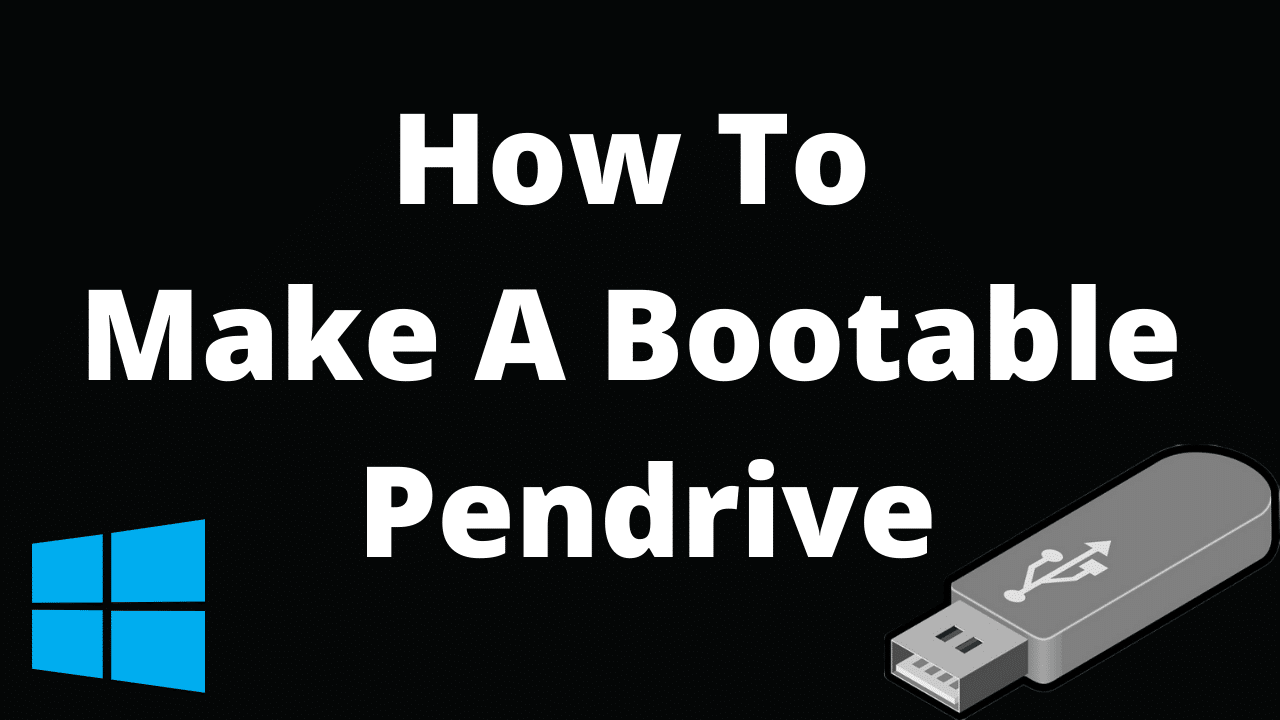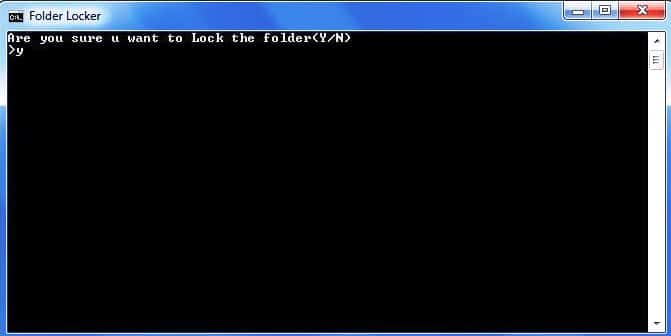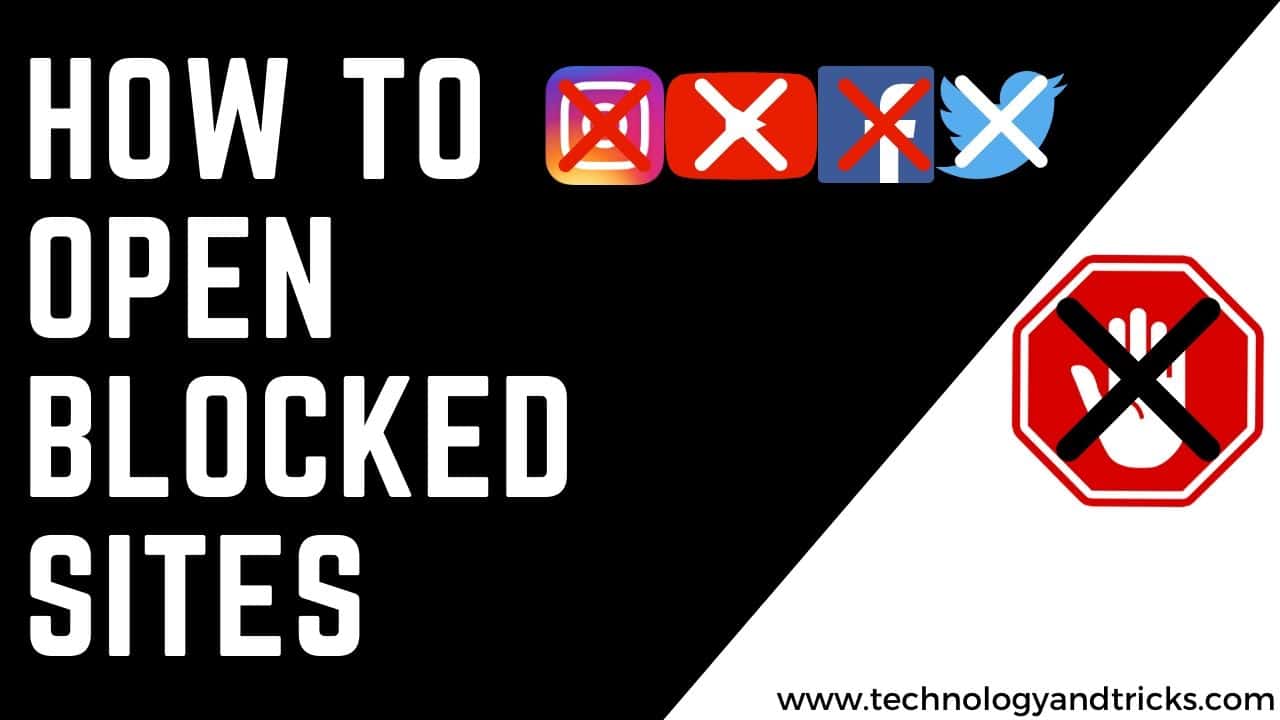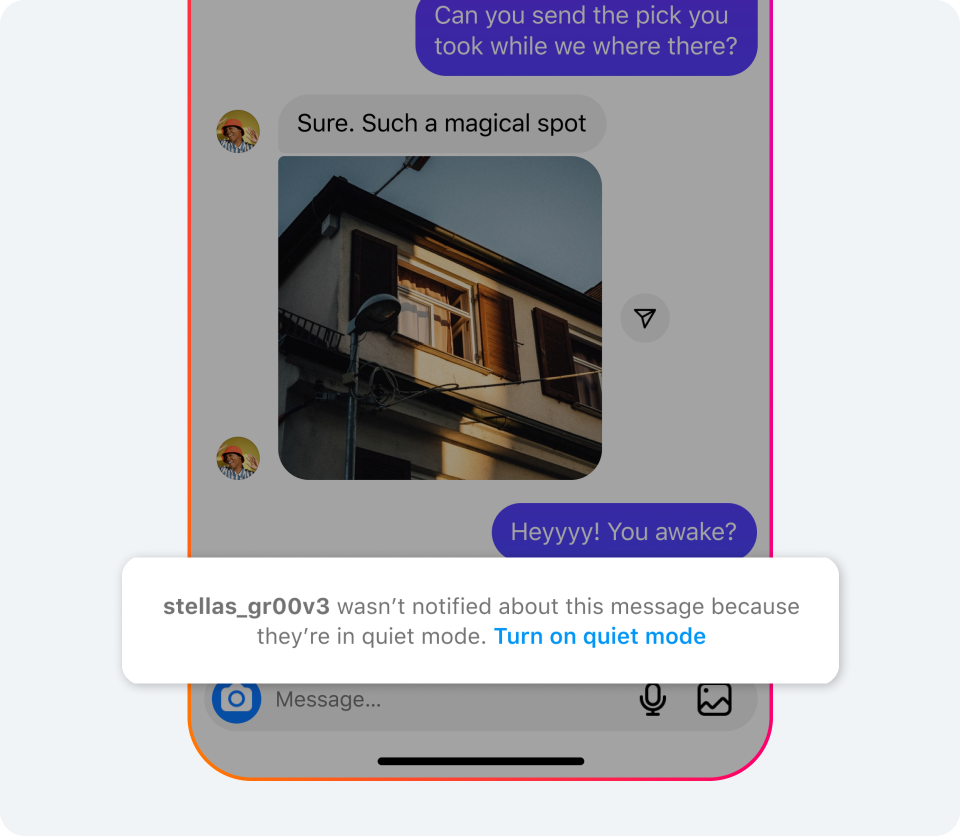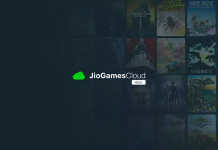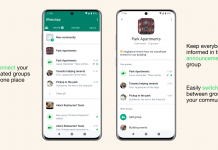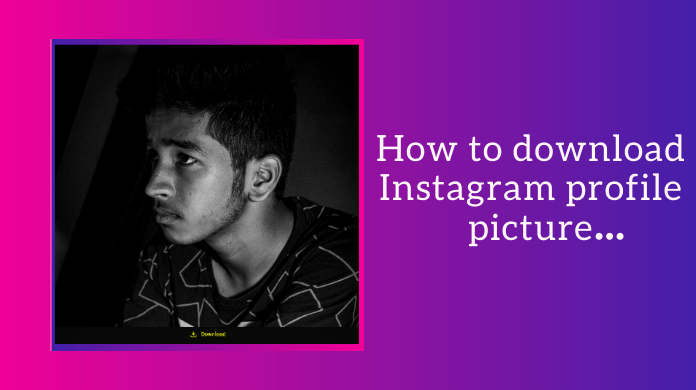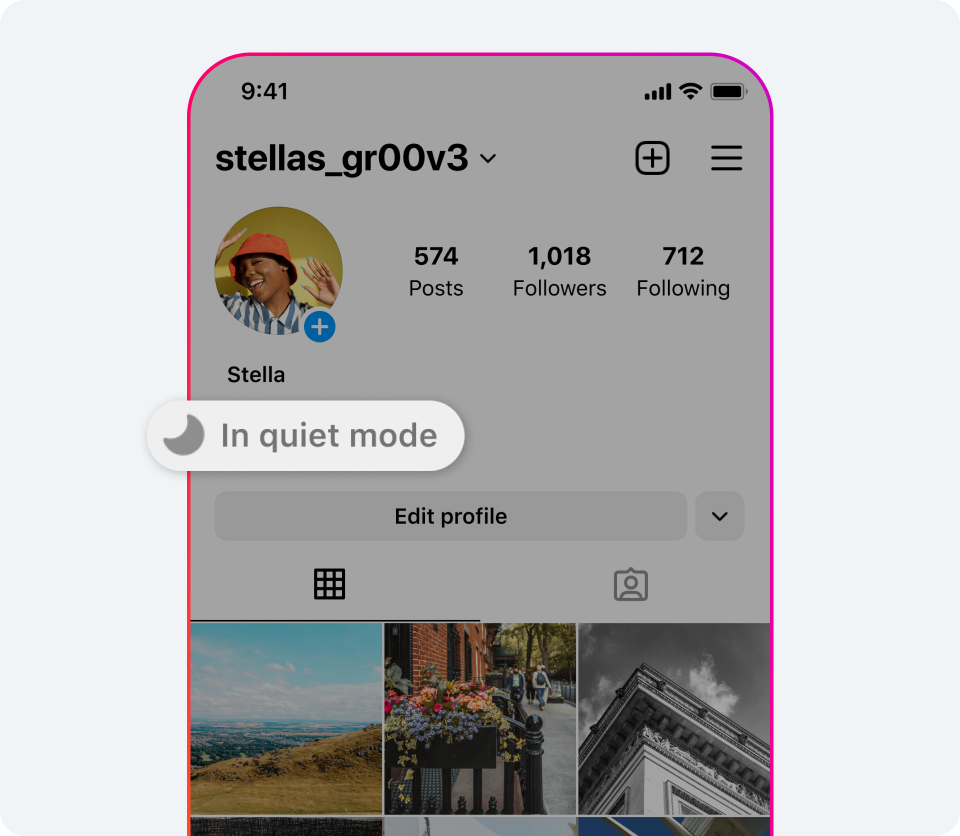
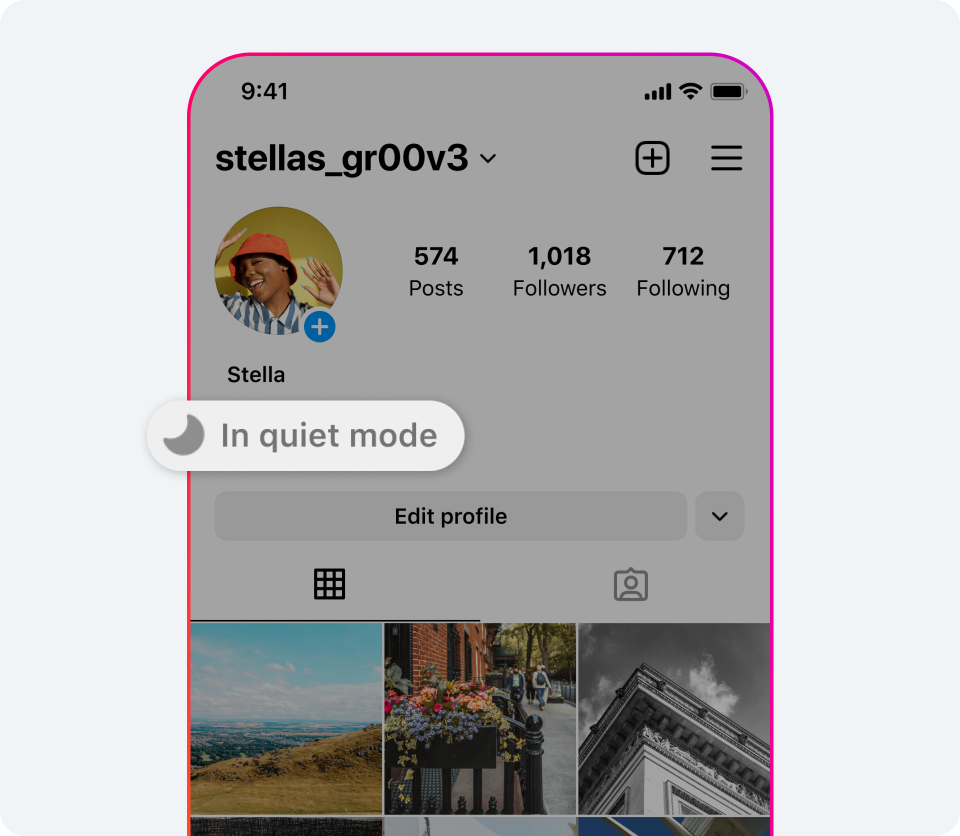
How to enable Quiet Mode on Instagram | Earlier this year, Meta updated Instagram with a new ‘Silent Mode’. The feature aims to remove Instagram as a distraction, allowing users to be more productive. Since it is a new feature that is slowly rolling out in different regions of the world, most of the Instagram user base has yet to embrace silent mode. Some may not even know what it is. In this article, we explain what silent mode is and how you can activate it on your Instagram profile.
What is Quiet Mode on Instagram
Instagram silent mode is a great tool for those who are easily distracted by Insta notifications. Silent mode pauses all DM notifications, so you can focus on your daily activities. When enabled, the green dot on your profile indicating that you’re online on Instagram is replaced with a moon icon. This is very useful because it lets your followers know that you can’t see message notifications on your device. If someone sends you a message, you’ll receive an automated reply explaining that you can’t see notification alerts for their messages. In an emergency, they can contact you elsewhere.
You can also choose the time for silent mode. By default, silent mode starts at 11 p.m. m. and lasts until 7 a.m. m. Time can be changed in settings. Silent mode can be customized to enable it at certain times of the day, such as when you have classes or when you are studying at home.
Once you turn silent mode off, you will be presented with a report of all the messages and notifications you received while you were away. A silent mode is a useful tool for students who want to focus on studying without being distracted by Instagram. You can use it to increase productivity and take frequent breaks from Instagram without deleting your profile.
How to enable Quiet Mode on Instagram


If silent mode is available in your location, this is how you can enable it in your profile.
- Launch the Instagram app and tap on your profile icon at the bottom right corner of the screen.
- Tap on the hamburger menu at the top right corner of the screen.
- Select ‘Settings and privacy’.
- Tap Notifications.
- Select ‘Silent Mode’.
- Turn on the toggle bar for Silent Mode.
- Select the time and duration of the silent mode.
Frequently Asked Questions
What is Quiet Mode on Instagram?
Silent Mode on Instagram pauses all message notifications in the app for a selected period of time chosen by you. When silent mode is enabled, the green dot on your profile will be replaced with a moon icon.
Is Quiet Mode available in India?
Silent Mode for Instagram is not yet available in India. Instagram is slowly rolling out this feature. Indian users will be able to access silent mode in the coming months.
Do my Instagram followers know when I’m in Quiet Mode?
Once you turn on silent mode, the green dot on your profile is replaced with a moon icon, letting your followers know that your profile is on silent mode. Anyone who sends you a message will receive an automatic reply telling them that they cannot receive notification alerts for their messages at this time.
You can also Subscribe to Us On YouTube for tech-related content. Please share this with your friends and family. Thanks for your time on our website and we wish you a nice day.