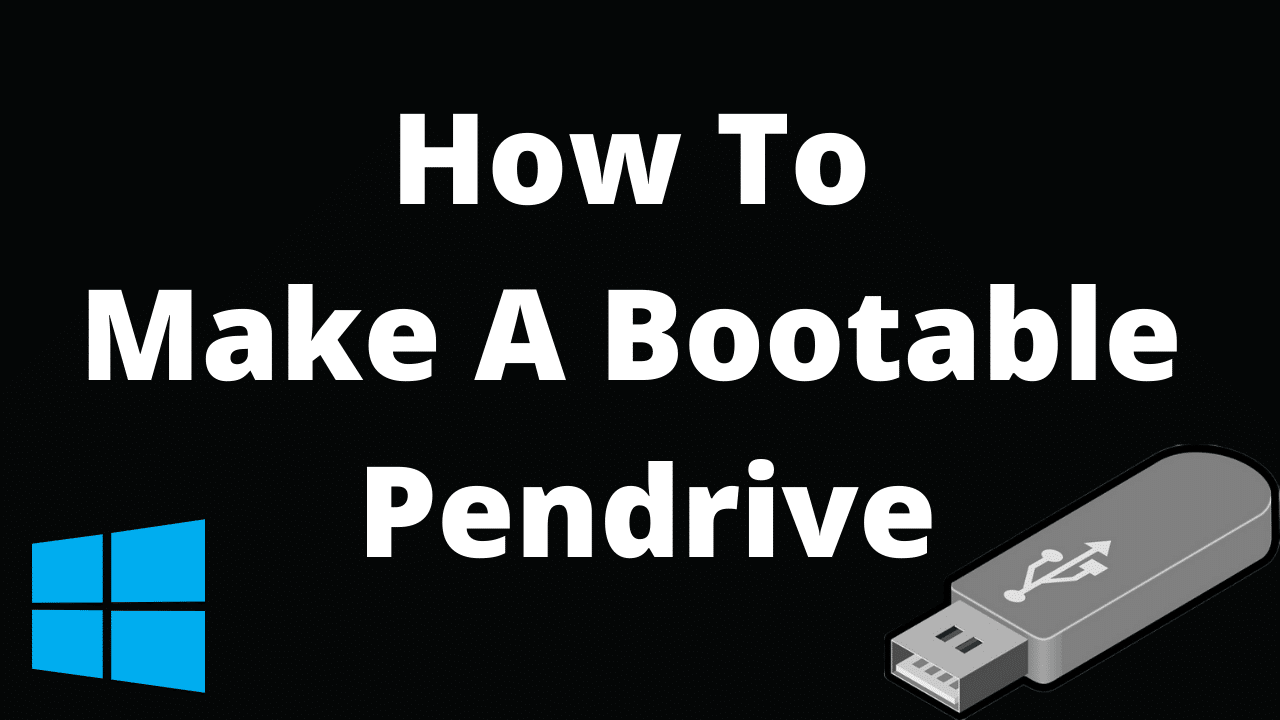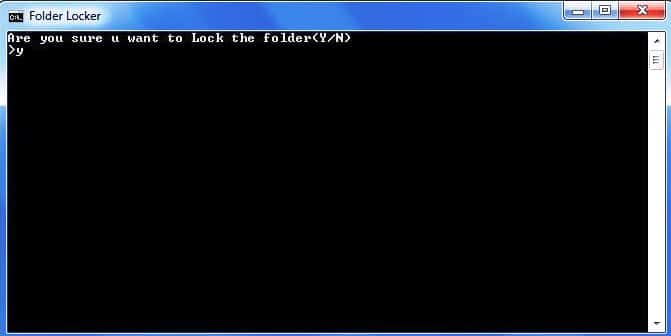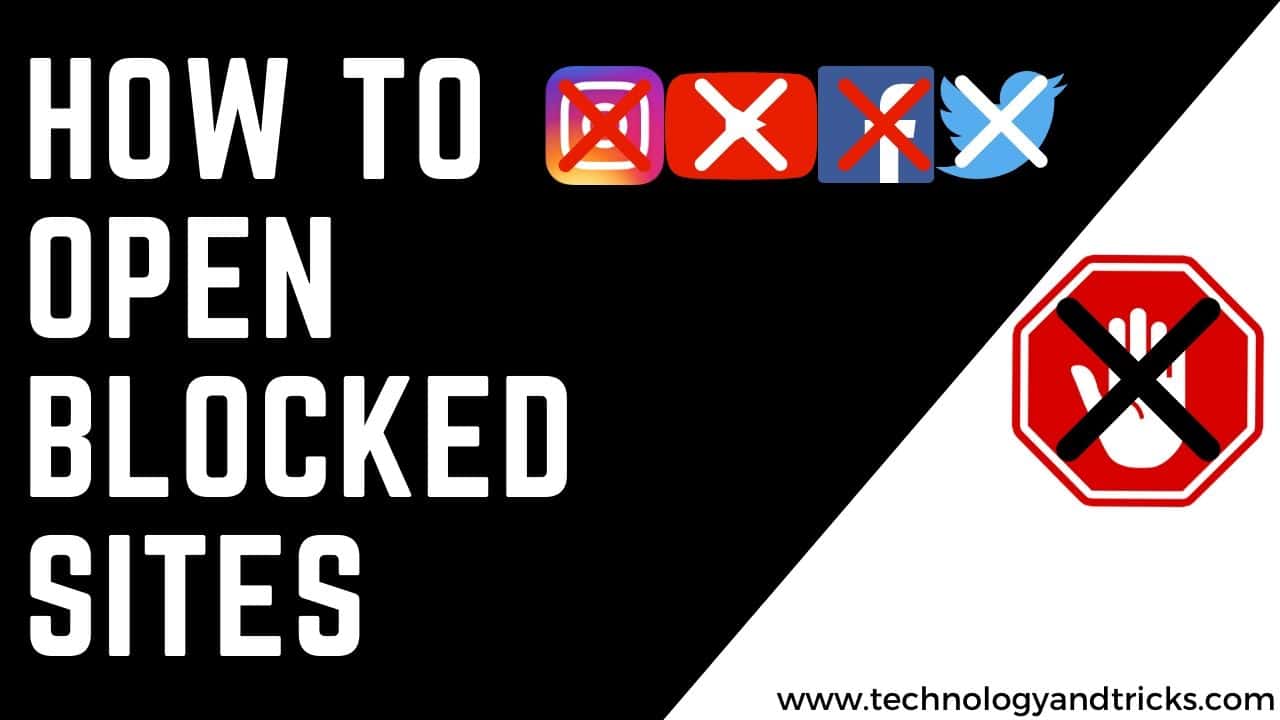Digitek ring light DRL-18H has a special design integrated with 250 LED bulbs with a hot shoe adapter and at a rotation of 180°. It has an intensity control with a knob to capture pictures between 0-100% for a gorgeous portrait. It also has color temperature control from 3200k to 5600k which allows you to capture shadowless, smooth pictures.
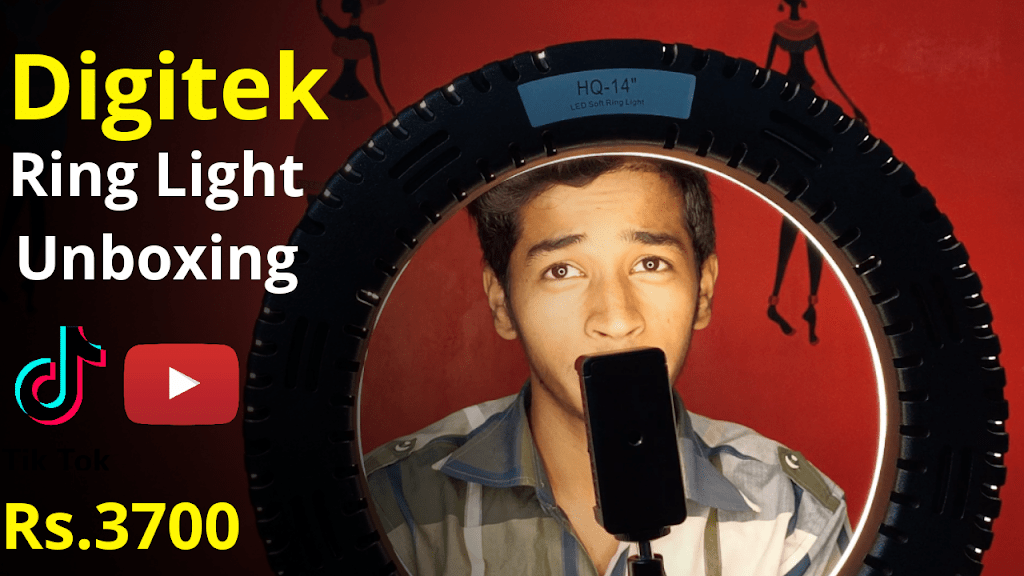
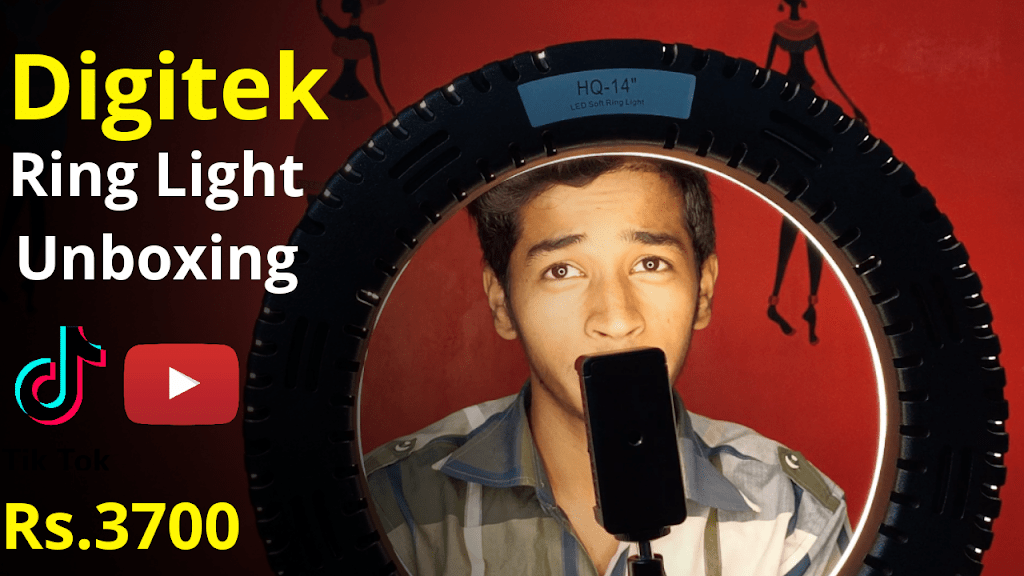
Digitek DRL-18H ring light Technical specification
- Input Power : 110V/220V 50HZ/60HZ
- Output Power : 55 Watt
- Luminance : 5200 LM
- Adjustment Range : Stepless Adjustment
- Color Temperature : 20% 2600L & 80% 5600K
- Battery : Sony NP-F550 /750 /960
- Flash Index : RA-97
- Dimension(mm) : Internal diameter 375mm
- outer diameter 490mm
- Weight : 1.1KG
- Input Power : 110V/220V 50HZ/60HZ
- Output Power : 55 Watt
- Luminance : 5200 LM
- Adjustment Range : Stepless Adjustment
- Color Temperature : 20% 2600L & 80% 5600K
- Battery : Sony NP-F550 /750 /960
- Flash Index : RA-97
- Dimension(mm) : Internal diameter 375mm
- outer diameter 490mm
- Weight : 1.1KG
Digitek ring light features
- Switch to the right light: Digitek Bi-Color LED Light Ring has 240 LED bulbs; SMD design with special LEDs; Comes with a warm shoe adapter to help the camera or phone be properly installed in the ringing light.
- Lightweight on the shoulder and pocket, both: not only lightweight and portable but even affordable. The light can be mounted on an optional head or mounting bracket.
- Control buttons: DRL-18H is equipped with intensity control, color temperature control, and power button, which makes it easy to use.
- Multiple angles – With a smartphone holder rotated 360 degrees, you can position it vertically or horizontally without removing the phone from the holder. For photographers, and included shoe adapter fits in a standard accessory shoe on the stand.
- Dual-color modes: with a variable color temperature from 3200 to 5600k, it works with 2 optional Sony np-f550 / 750/960 lithium-ion batteries, where there is no power supply.
Sample Video
Thanks For Reading‘ Digitek ring light DRL-18H ‘, don’t forget to give feedback and share this with your friends & family. You can also Subscribe On YouTube for tech-related content.
Check this out- How to lock a folder in windows 10