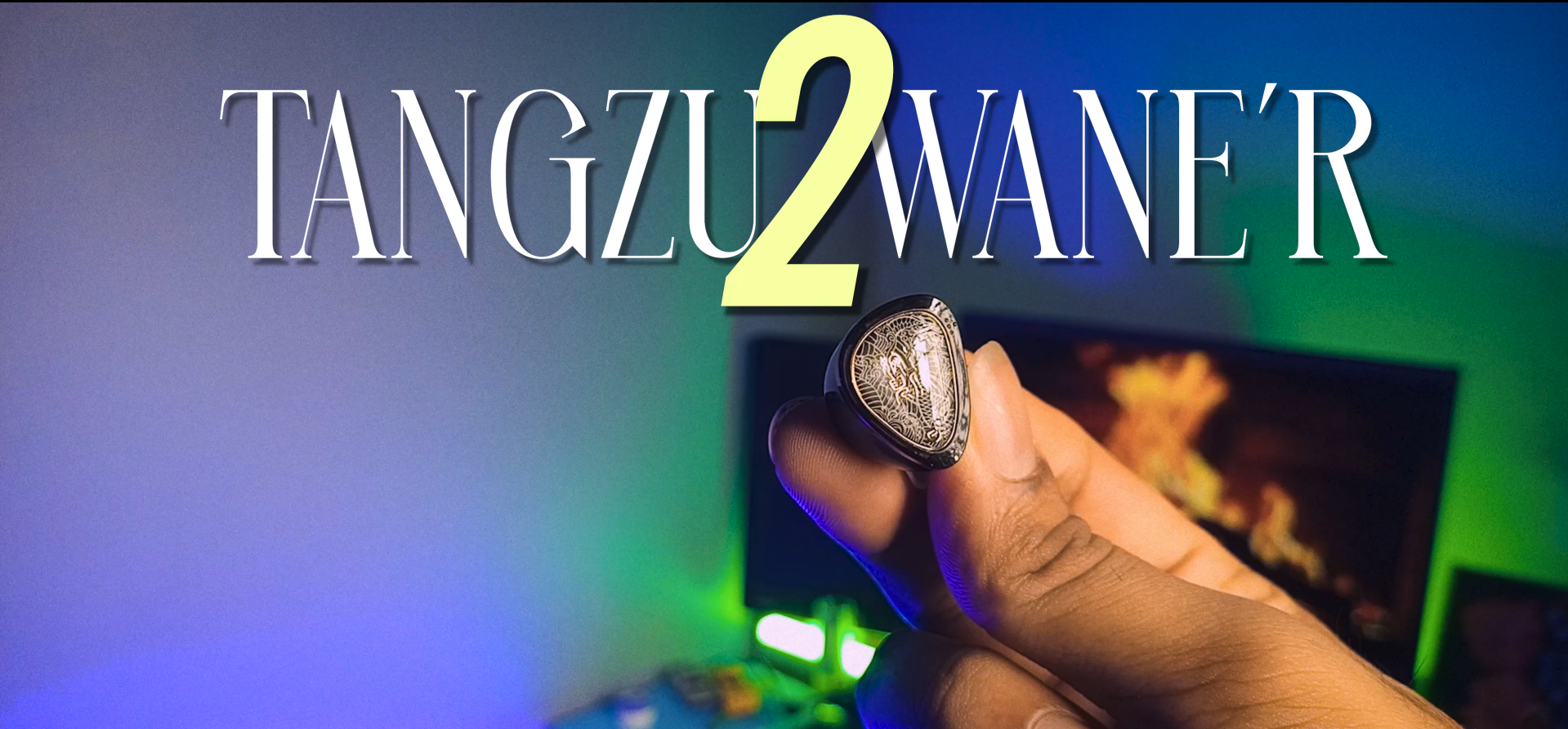The only EQ app you deserve whether you are android user or and iOS you need Wavelet app. Audio quality is a crucial aspect of any smartphone experience, whether you’re listening to music, watching videos, or taking calls. Unfortunately, the default sound settings on many Android devices often fall short. This is where Wavelet, an advanced audio equalizer developed by XDA Senior Member Pittvandewitt, steps in to elevate your listening experience—without the need for root access.
This guide explores how Wavelet enhances audio output, its powerful features, and how you can customize your sound for the best possible experience.
Table of Contents
1. Understanding Wavelet App
Wavelet is a powerful audio equalizer designed primarily for headphones, IEMs but its benefits extend to phone speakers and even Bluetooth-connected devices like car stereos. Unlike most audio enhancement apps that require root access, Wavelet works seamlessly on any Android device.
With automatic equalization (AutoEq) and customizable settings, it enables users to fine-tune their sound with precision, making it a must-have app for audiophiles and casual listeners alike.
2. Key Features of Wavelet
Wavelet offers a range of powerful tools to optimize your audio experience. Here’s a breakdown of its core features:
AutoEq: The Backbone of Headphone Optimization
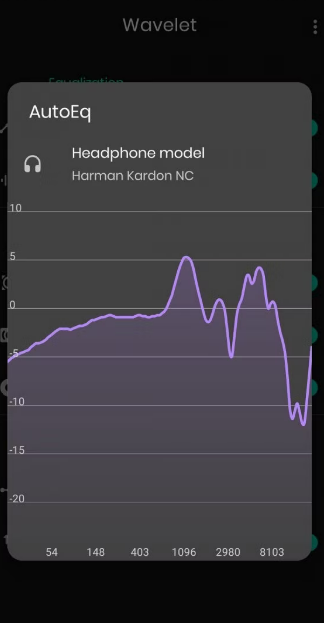
AutoEq is a game-changer for those looking to enhance their headphone audio quality. With a built-in database of over 2,300 headphone, iem profiles, AutoEq applies pre-calculated adjustments to bring the frequency response closer to the Harman target curve, ensuring a more balanced and neutral sound.
Band Graphic Equalizer
For those who want manual control, Wavelet includes a 9-band equalizer with multiple presets such as:
- Bass Boost (for extra thump)
- Treble Boost (for crisp highs)
- Vocal Boost (for clearer dialogue and lyrics)
- Loudness (for enhanced dynamics)
- Flat (for an unaltered sound experience)
Additionally, users can create their own custom profiles by manually adjusting the equalizer settings.
Effects Section: Customize Your Audio Further

Wavelet App includes several audio effects to personalize your listening experience:
- Bass Boost – Enhances low-frequency sounds for a more powerful effect.
- Reverberation – Simulates different acoustic environments (e.g., Small Room, Large Hall).
- Virtualizer – Expands the stereo effect, making sound more immersive.
- Bass Tuner – Allows precise control over bass frequencies and post-gain adjustments.
Gain Controls for Audio Balance
To ensure consistency in audio levels, Wavelet provides:
- Limiter – Prevents sudden volume spikes by smoothing out audio levels.
- Channel Balance – Adjusts the left and right audio channels to correct imbalances.
3. Using Wavelet App in Different Settings
Legacy Mode for Compatibility
Legacy mode ensures Wavelet works with music apps that don’t automatically integrate with Android’s global audio session. This includes apps like Tidal, SoundCloud, Qobuz, Neutron, and PowerAmp.
Popular music apps such as Spotify, YouTube Music, Google Play Music, and Shuttle already integrate with Wavelet, so Legacy mode is turned off by default for these apps.
Optimizing Bluetooth and Phone Speaker Audio
While Wavelet App is designed for headphones, it also enhances audio played through phone speakers and Bluetooth devices, including car stereos. This makes it a versatile tool for on-the-go audio enhancement.
Step-by-Step Guide to Setting Up Wavelet
Installation and Initial Setup
- Download Wavelet App from the Google Play Store.
- Open the app and grant the necessary audio permissions.
- If using headphones, enable AutoEq and search for your headphone model.
- Adjust the equalizer settings or select a preset based on your preference.
- Explore additional effects such as Reverberation, Virtualizer, and Bass Tuner (requires in-app purchase).
Fine-Tuning Your Audio
- Use AutoEq if your headphones are listed.
- If not, manually adjust the 9-band equalizer.
- Activate Bass Boost or Reverberation to enhance your music.
- Use the Limiter to avoid volume inconsistencies.
- Adjust Channel Balance for optimal stereo experience.
Wavelet is an essential tool for anyone looking to improve their Android audio experience. Whether you’re a casual listener or an audiophile, its AutoEq, Equalizer, and Sound Effects offer unmatched customization and quality enhancement.
With no root required and an intuitive interface, Wavelet makes professional-grade audio tuning accessible to everyone. Download it today and take your music listening experience to the next level!
You can also Subscribe to Us On YouTube for tech-related content. Please share this with your friends and family. Thanks for your time on our website and we wish you have a nice day.