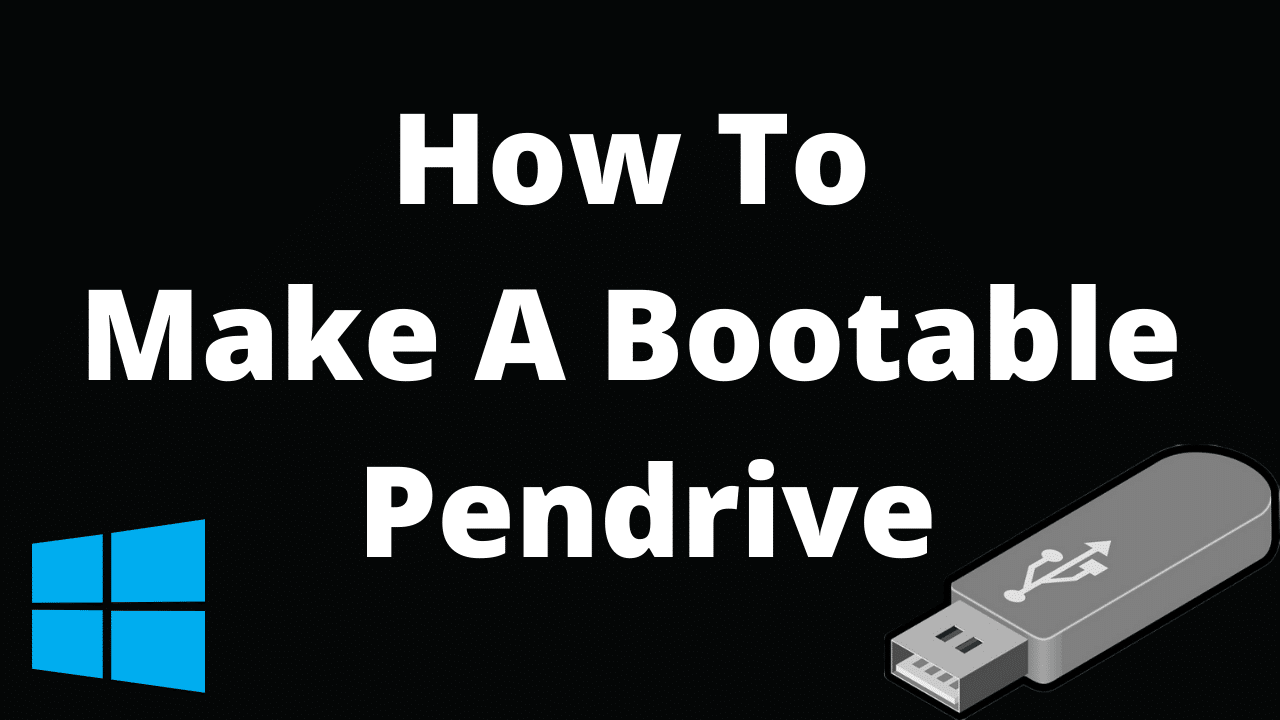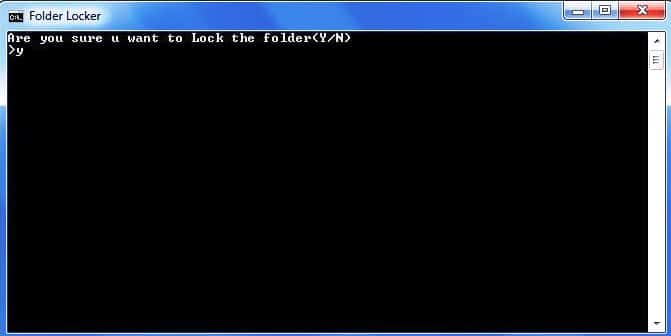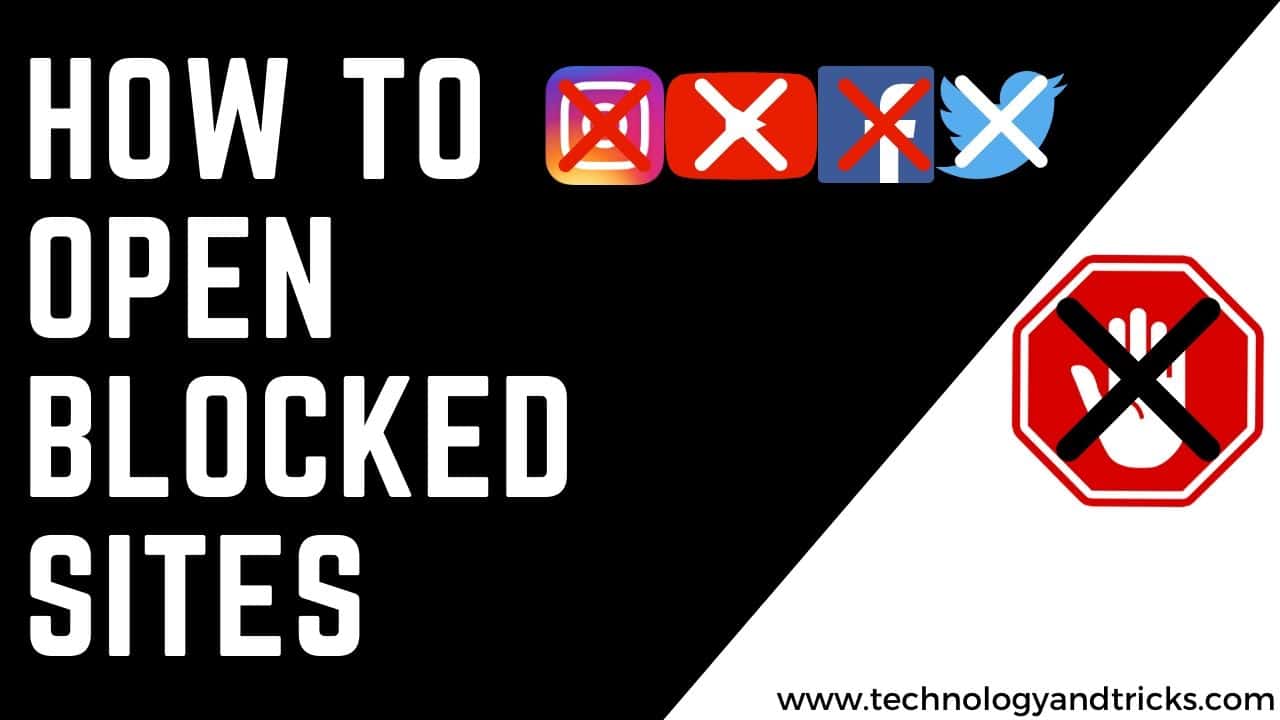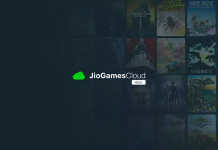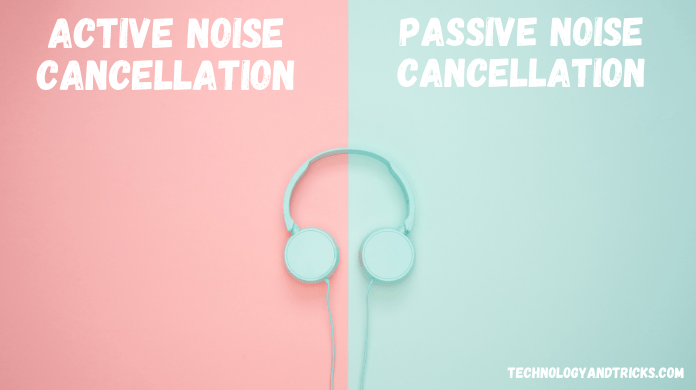The much-awaited WhatsApp Community feature is rolling out to users across the globe and everyone is wondering what exactly this feature is. Not only this, but many people also compare WhatsApp communities to groups and question the need for the former. Well, we are here to answer all those and more. WhatsApp Community, for those not in the know, allows users to bring related groups together and organize them in a better way.
This means thousands of users can participate in a community that hosts various subgroups and get the information they need at the right time. There are many other differences between WhatsApp communities and groups, be it the number of users, admin features, privacy features, or more. So let’s dive in and take a closer look at How WhatsApp Communities vs Groups are different.
How Are WhatsApp Communities Different from Groups?
Communities Depend on Groups
First, WhatsApp groups and communities are more similar than different. A WhatsApp group is a place where you can invite users, and everyone can text each other on a related topic. Groups are useful for discussing important topics, planning and organizing events, or just keeping in touch with loved ones.
On the other hand, the WhatsApp community is a collection of related groups under one roof. This means that society depends on groups and would not exist without them. This feature is designed to empower communities, organizations, schools, and many others who primarily use WhatsApp for daily communication. The WhatsApp community gives them a way to better organize different groups and distribute information in a more intuitive way.
WhatsApp Community allows independent groups to organize their conversations and meetings with a common group with all members sharing key announcements.
Design Changes
The design difference may seem trivial to some, but there can be an easy distinction between WhatsApp groups and communities. First, your communities can be accessed in a separate tab within WhatsApp. You’ll see a new “Community” icon next to the Chats tab in the top navigation bar on Android and in the bottom bar on iPhone.
Now, the next and most important difference between WhatsApp groups and community is the profile icon design. Yes, groups on WhatsApp have a circular profile picture, while communities have a round, rectangular icon. Additionally, the groups you add to your community have a repeating circular icon to distinguish them from all of your standard groups.
Size Difference
One of the main differences between groups and societies is their size. Since groups are self-contained and communities can contain multiple groups, the latter will obviously be larger in size.
At the time of writing this article, you can invite up to 512 participants to join a WhatsApp group. However, that limit is set to rise to 1,024 participants in the coming weeks. On the other hand, WhatsApp communities can have up to 21 groups under one roof. And if you do the math, the community can have up to 21,504 (21 x 1,024) participants. This means that you can reach a relatively large group of users at the same time using the community feature.
SuperAdmin
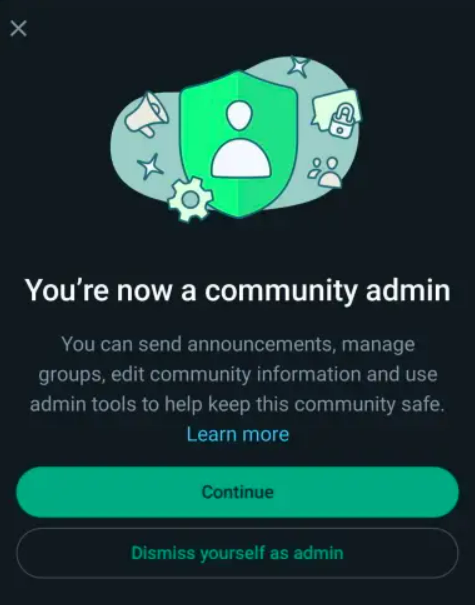
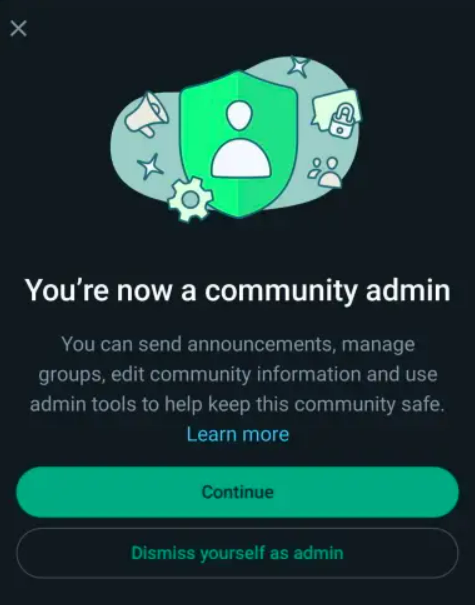
Like groups, the administrator is the supreme authority in WhatsApp communities. While the community creator presides over the whole thing, the community admins help manage the members and keep them in check.
WhatsApp community members have limited power, as they cannot invite new members or add new groups. However, administrators can add or remove members or groups that are part of the community. Administrators can send messages to the ad group and delete messages sent by others. They also have the ability to edit the community’s title, description, and icon.
Easier to Kick Out Users
ALSO, SEE | Best gaming laptop under 60000 in India 2022
It’s an essential feature for organizations, schools, and other communities, but it can be used maliciously. During testing, we found that you can remove a member not only from WhatsApp communities but also from every group (within the community) they are a part of at the same time.
WhatsApp Communities vs Groups: Similarities and Differences
I hope this guide will help clear some doubts if you are wondering if you want to stay connected to your existing WhatsApp groups or add multiple groups within one community. In my brief testing, I realized that the WhatsApp Community feature is a great addition for users, communities, and organizations that usually rely on different groups to communicate, but now brings them all together in one place. They can organize and manage.
You can also Subscribe to Us On YouTube for tech-related content. Please share this with your friends and family. Thanks for your time on our website and we wish you a nice day.