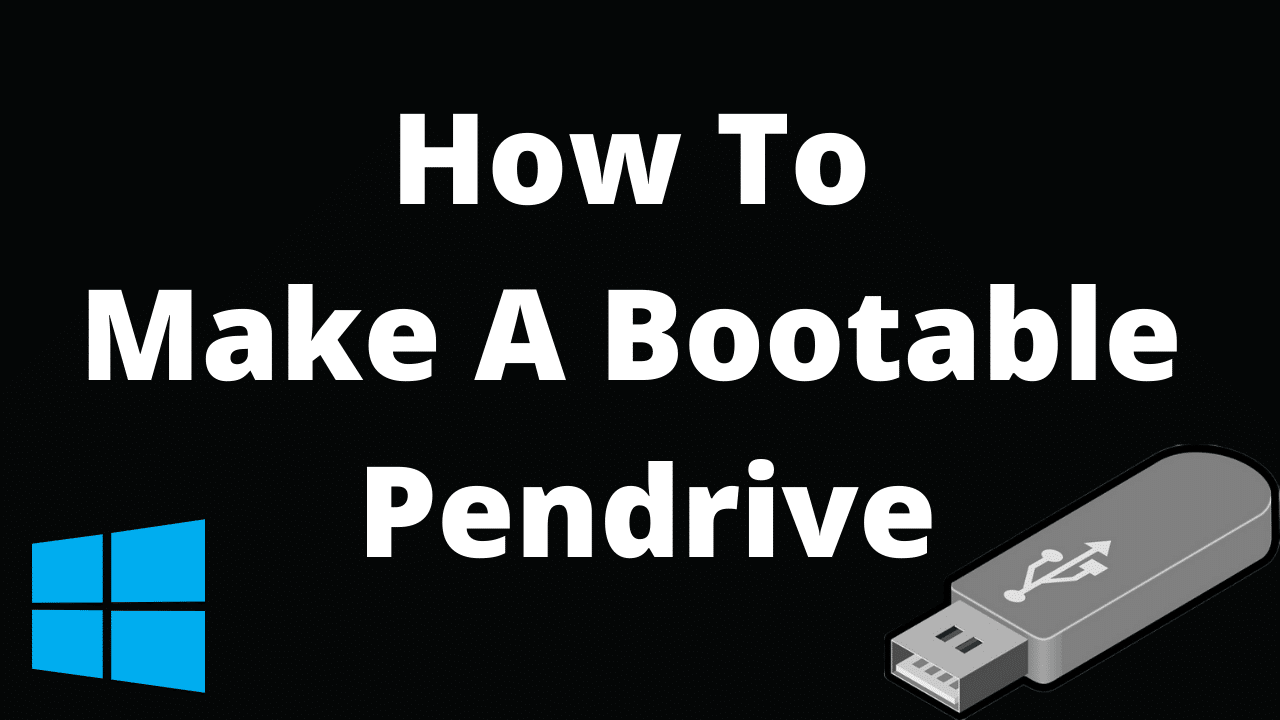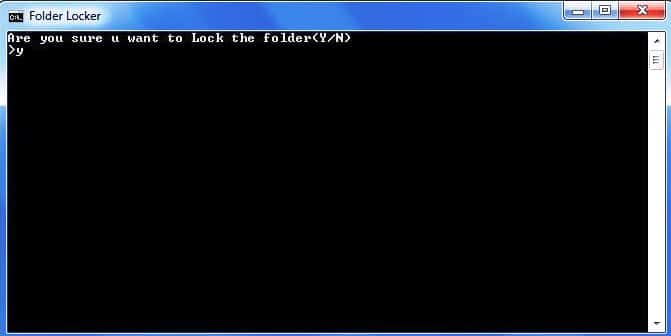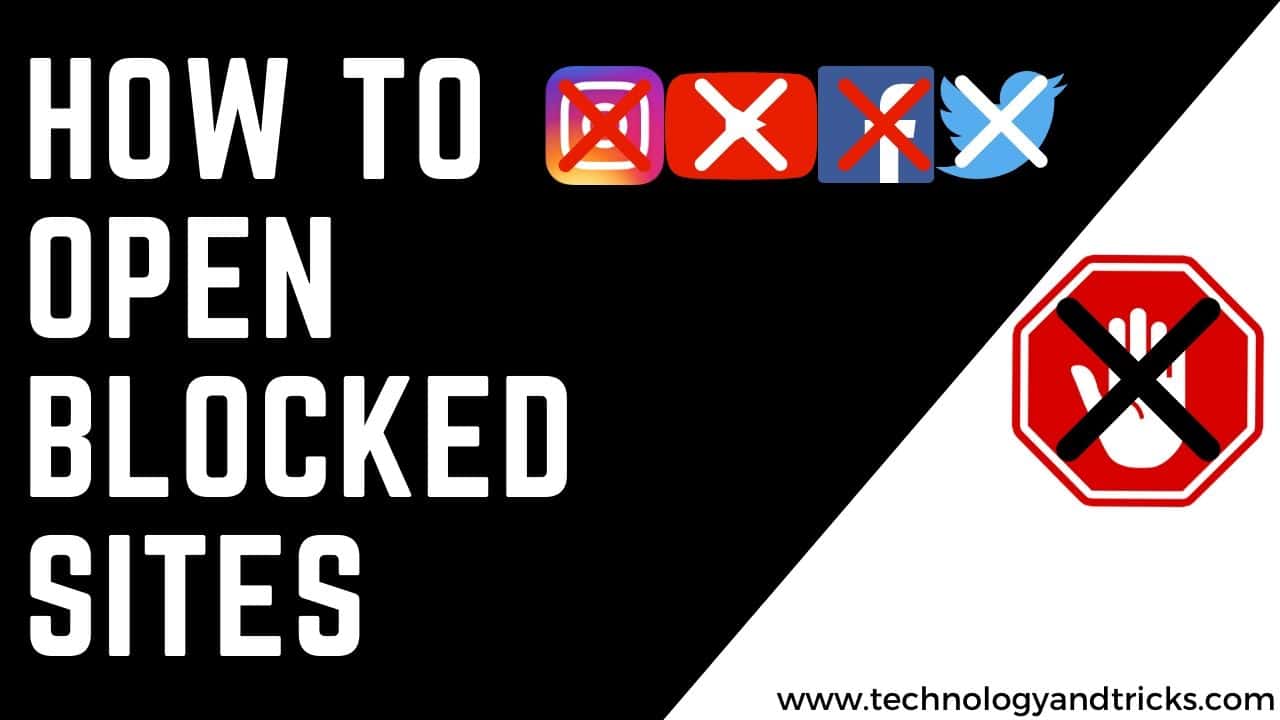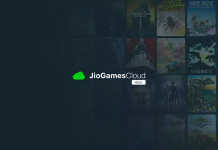Here you will learn How to Fix High Ping in BGMI. Battleground Mobile India is the Indian version of the popular battle royale game PUBG Mobile. The game was banned in India due to the interest of China. South Korean company Crafton has decided to break ties with the Chinese Tencent to launch a PUBG Mobile-style battle royale game specific to the Indian market.
Although the game has dedicated Indian servers, you may still face lag and ping issues due to various reasons. Poor ping on mobile BGMI can cause the game to lag and this is very disappointing. Many people think that high-speed internet is helpful in reducing ping, but it is wrong that ping does not depend on internet speed but basically depends on the server response. So in this post, I will talk about How to Fix High Ping in BGMI and lag in Battleground Mobile India.
How to Fix High Ping in BGMI and lag in Battleground Mobile India Here’s how:
Here are the best solutions How to Fix High Ping in BGMI and lag in Battleground Mobile India.
1. Change the Network
The ping does not always depend on the Internet speed but on the server’s response to the request sent from the mobile. Low-speed internet can have faster response times and vice versa. Therefore, choosing an Internet Service Provider (ISP) that gives you the fastest server response for a given location is important, as the response may differ based on locations. So just try changing your network, changing the data card, connecting to a different access point, or changing your ISP and see if the network responsiveness is high and the ping is low for smoother gameplay.
2. Change DNS Servers
Changing the DNS server directly is not a very efficient means of reducing ping, but it can help speed up the time it takes to resolve domain name servers. So changing DNS can sometimes indirectly help reduce ping. I recommend using 1.1.1.1 from Cloudflare, DNS has global servers, which helps reduce ping and any other network issues you might encounter while gaming. Read, PUBG New State Pre-Registration in India with Link
DNS bypasses the ISP and connects to a third-party server that may have a lower response than your network ping.
How to Set Up Cloudflare DNS
- Download Cloudflare 1.1.1.1 DNS for your Android or iOS.
- Accept the Permissions and Policy.
- Now Simply just Enable the DNS and it will connect to a VPN
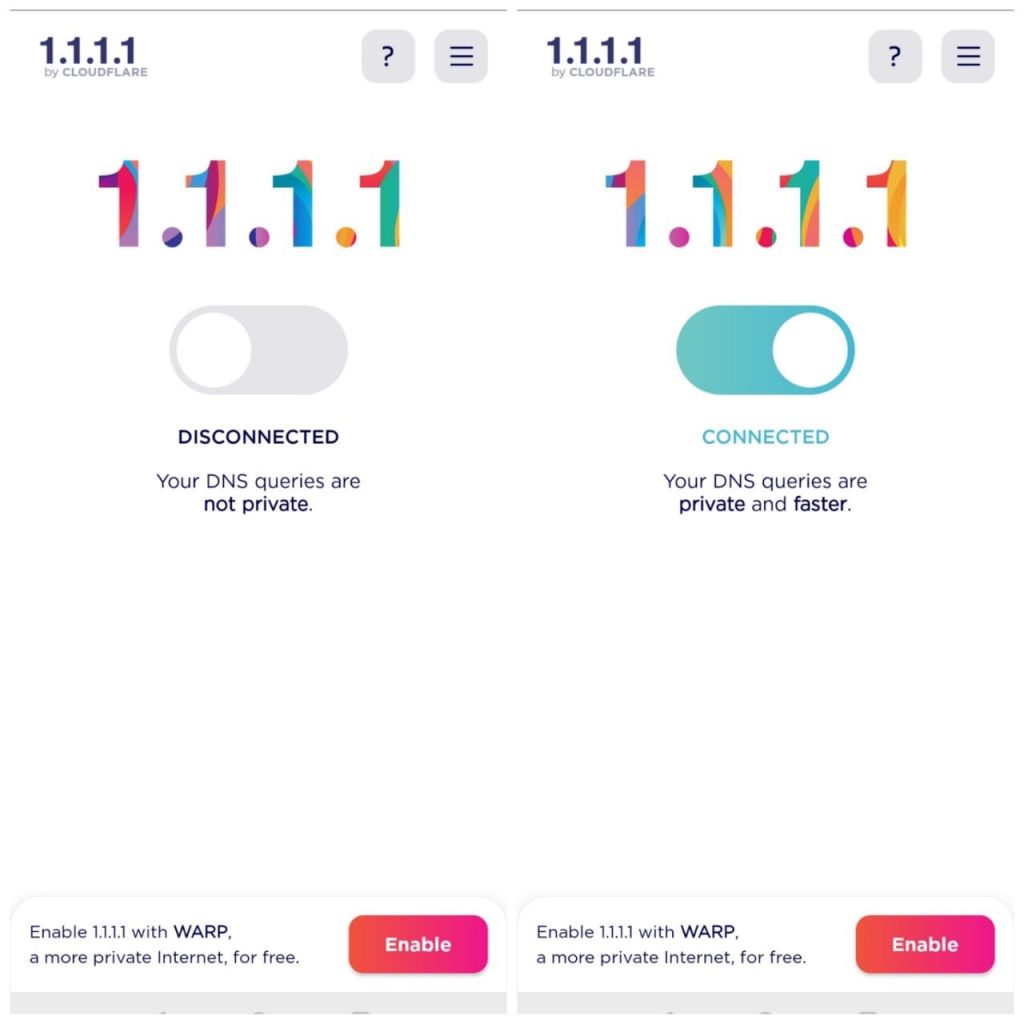
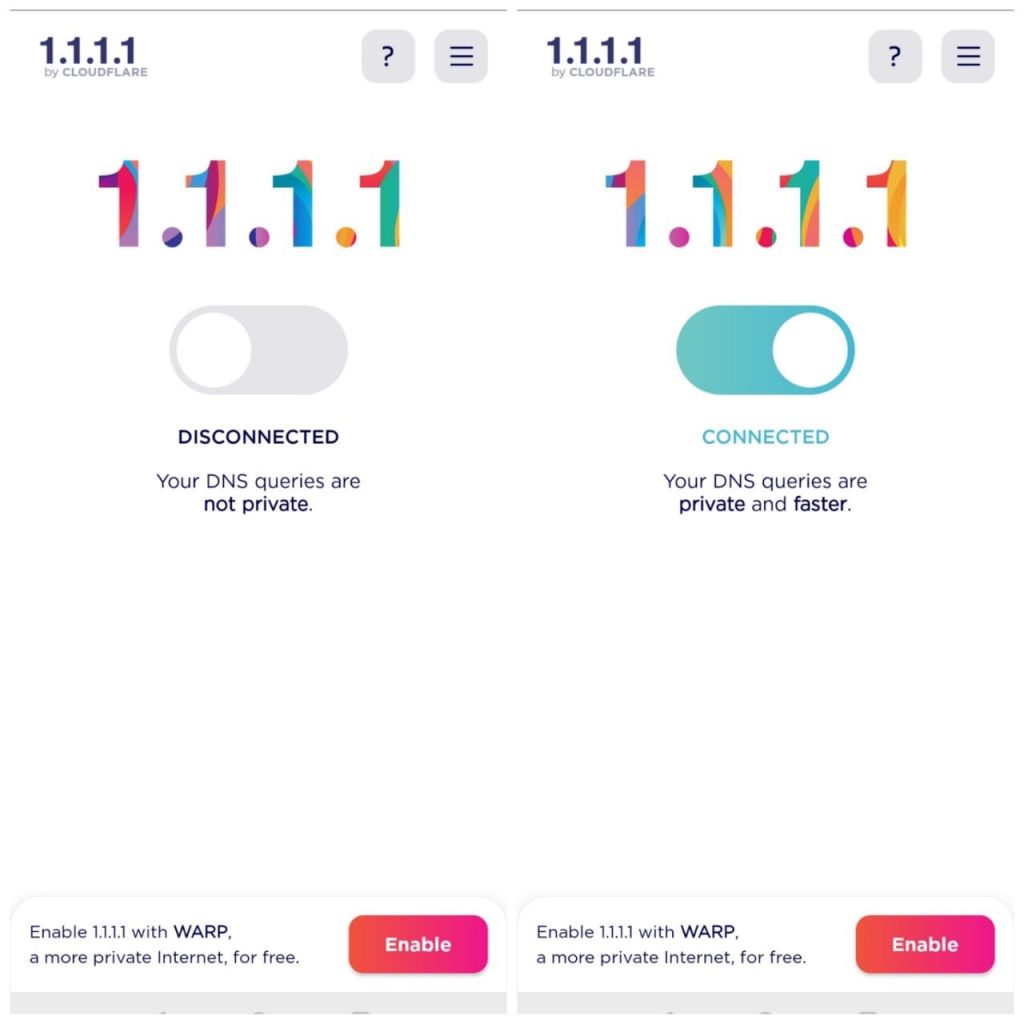
3. Change Location
There are many complicating factors in a network that can cause ping fluctuations. The location of your mobile or router is also a factor that can cause a high ping. So try to change your location while playing the game. Find places that are less crowded, try to play closer to the router, move the router, and if possible, play at a higher altitude at home. This will reduce any congestion on your network and resolve ping lag for BGMI games.
4. Use Game Booster
Many modern smartphones come with a native game booster app built-in. Game Boosters is powerful software that can help you enjoy games without clutter and lag. Game Booster limits background processes, forcing all hardware and network mechanisms to work for games. The system has no choice but to work for a running gaming application. They kill any unused background processes, increase RAM capacity by forcing autorun applications to close. If your device doesn’t have a native game booster, you can try any third-party app.
With the above available methods, you can help your game run more smoothly. How to Fix High Ping in BGMI, just try any method and play the game smoothly with all green signals.
In the comments section below, let us know what you think about the How to Fix High Ping in BGMI. You can also Subscribe to Us On YouTube for tech-related content. Please share this with your friends and family. Thanks for your time on our website and we wish you have a nice day.