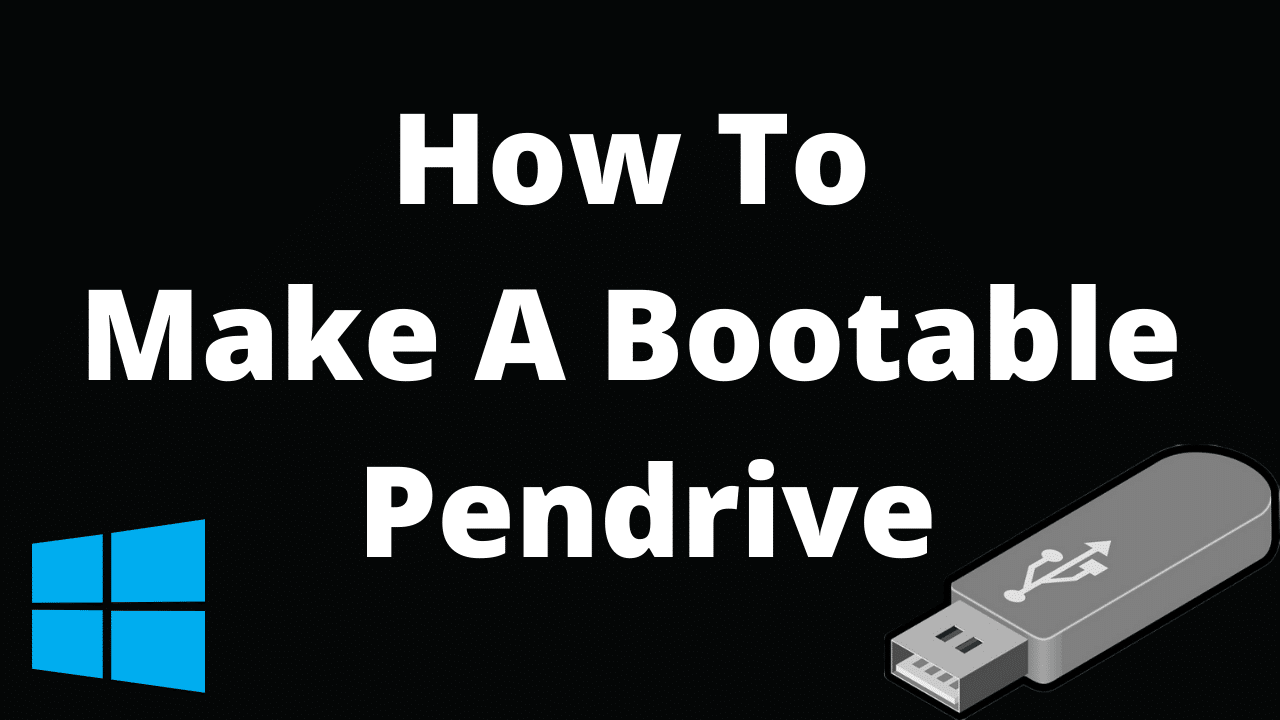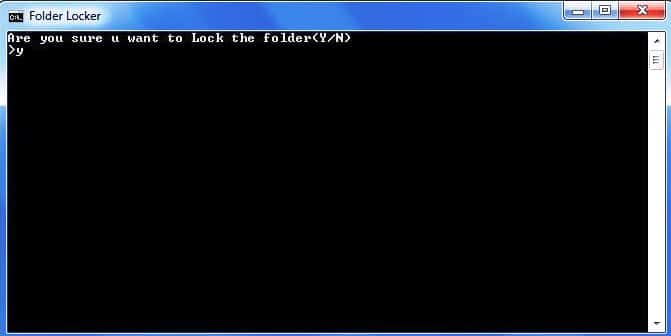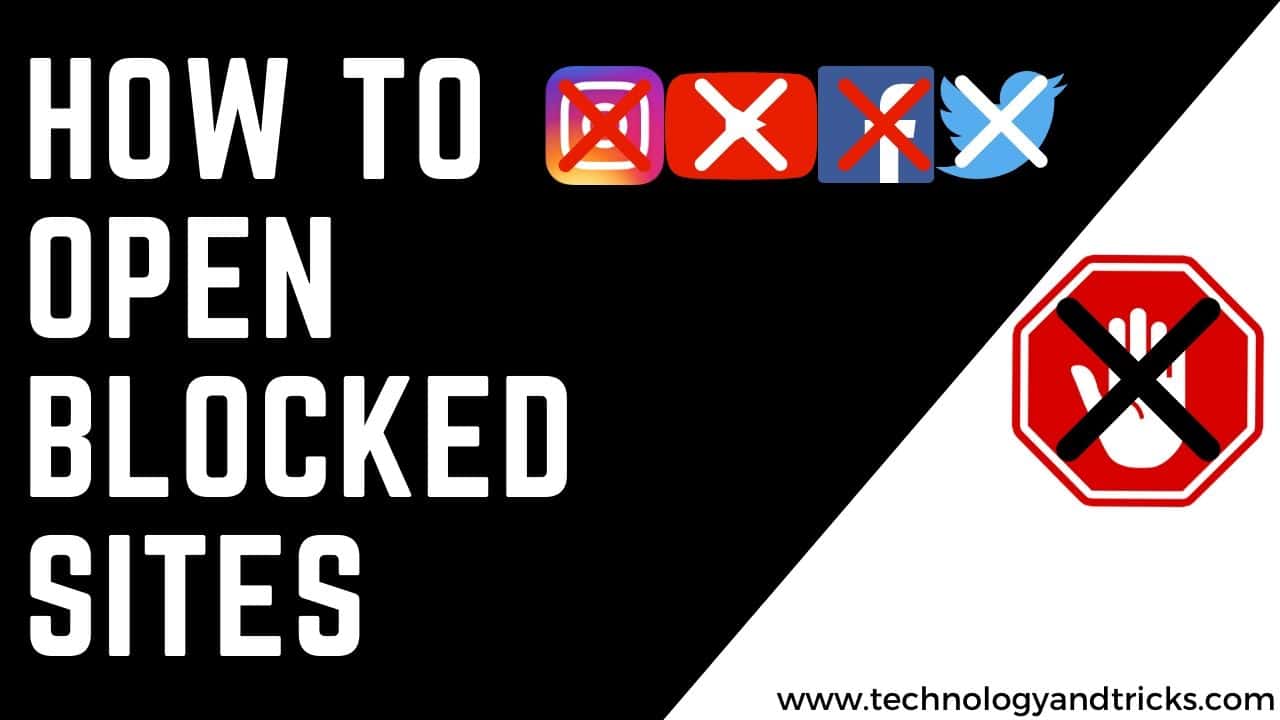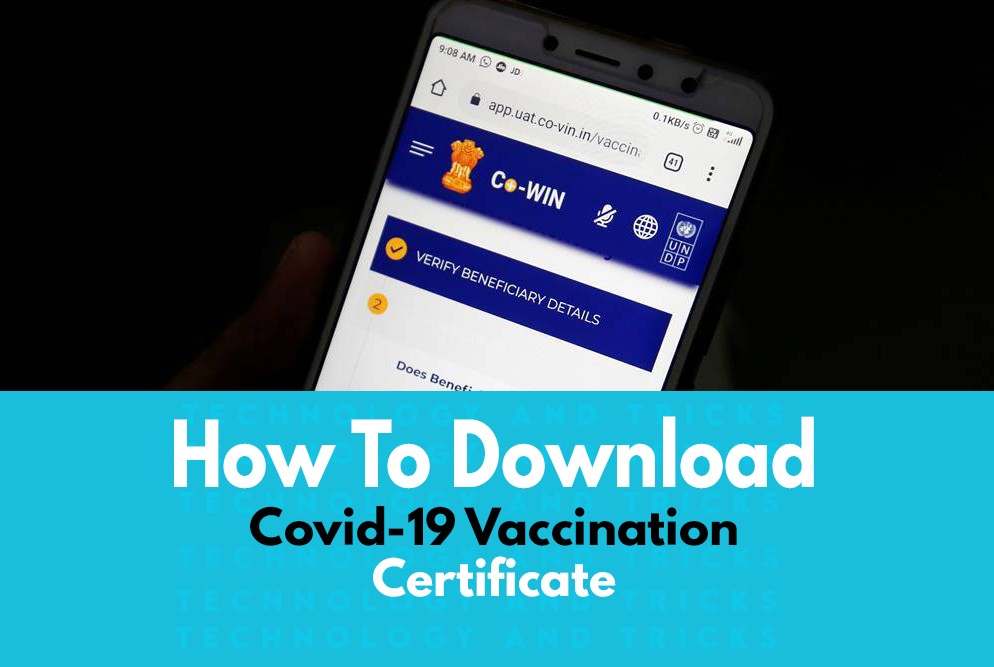
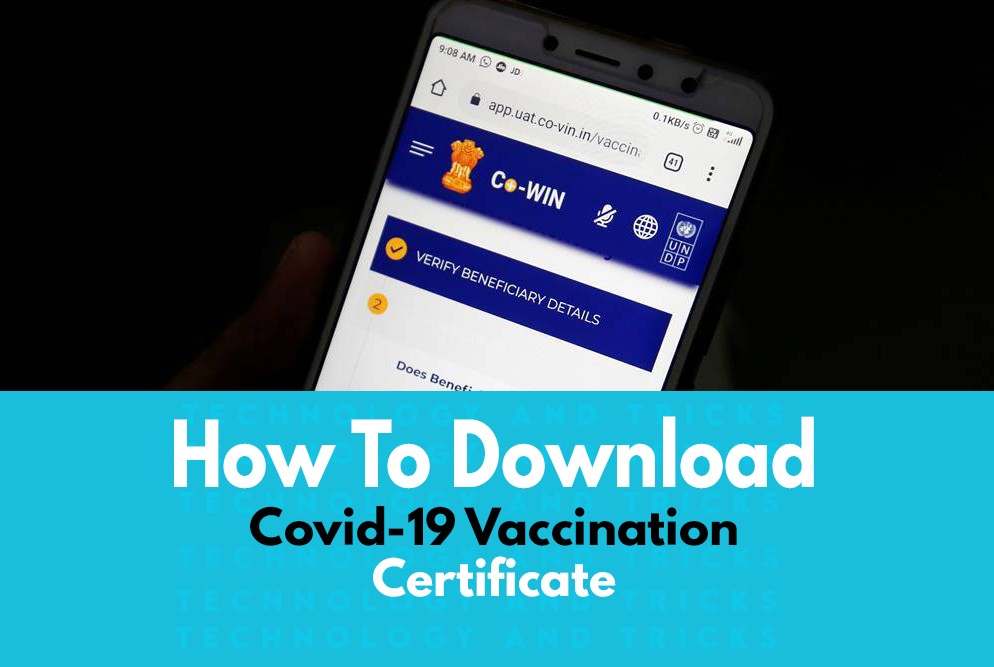
The year 2020 was not good for everyone because of the Covid-19 aka Coronavirus epidemic. Currently, India is at the top of the coronavirus case and Delhi and Maharashtra are at the center of the second wave of coronavirus attacks. People are starting to get vaccinated because it has been shown to be effective against coronaviruses. However, the certificate of vaccination is very important because it will prove to be our vaccine. The certificate will be useful for travel and many more. Also, vaccine certificates are available for download after vaccination. In this article, we will discuss ‘How to Download Covid-19 Vaccination Certificate’. This is a very simple process and it does not take you much time. So, let’s get started without further delay.
Steps to Download Covid-19 Vaccination Certificate


In this article, we will mention two different ways to download the Kovid-19 vaccine certificate. We will discuss everything so that you can download it easily. Also, please make sure that you follow the steps carefully to download it without chasing any errors.
As mentioned above, we will discuss two ways to download the Kovid-19 vaccine certificate. One is using the Arogya Setu App and the other is the Coin App. So first, let’s discuss step by step of Aarogya Setu App method. There are some prerequisites and we have mentioned them below:
- Latest Aarogya Setu App
- Beneficiary ID
- An active Mobile Number
How to Download Covid-19 Vaccination Certificate?
Covid-19 Vaccination Certificate Download from Aarogya Setu App:


Step 1: Download or update the Aarogya Setu app’s latest version.
Step 2: Launch the application and tap on the CoWin pane.
Step 3: Now tap on the vaccination certificate option, and hit the “Get Certificate” button after entering your beneficiary ID.
Note: The beneficiary ID is provided at the time of registration of vaccination.
Must Read: HOW TO WATCH IPL LIVE IN 2021: STEP BY STEP GUIDE
Covid-19 Vaccination Certificate Download from Co-Win Website:
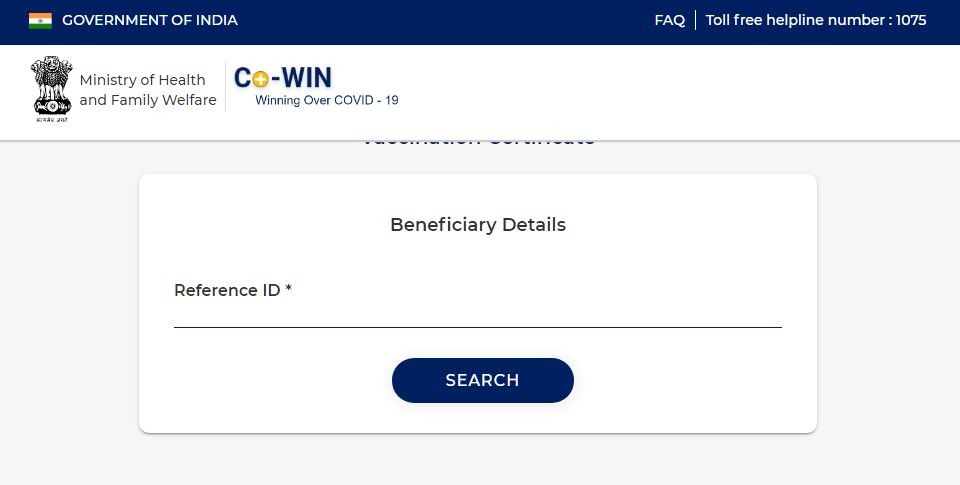
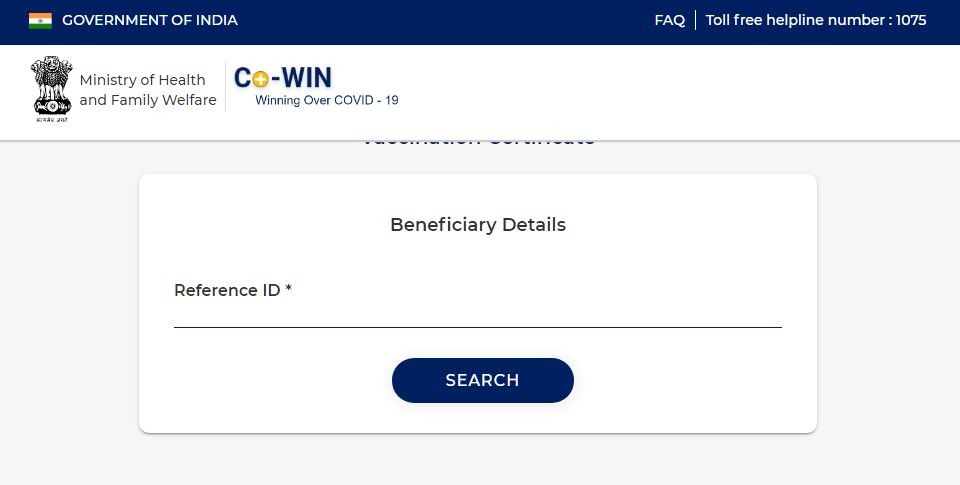
Step 1: Launch any web browser and visit the CoWin website by clicking here.
Step 2: Enter your beneficiary reference ID, and hit the search button.
Step 3: Download your certificate.
Moreover, you can also download the CoWin app and get your certificate on the go. To download it by just simply opening the app and then enter your beneficiary ID. Hit the search, and then download your certificate.
Tell us if you are facing any problems, let us know in the comments section below. You can also Subscribe Us On YouTube for tech-related content. Please share this with your friends and family. Thanks for your time on our website and we wish you have a nice day.